Greensboro Badminton Club, NC
This tutorial aims at showing you what you can do by navigaing all the functionalities from the menu bar.

You will notice that the menu bar will change as you go thru different pages.
Also all the button and link in the tutorial are "live" so you can click on them and they will take you to corresponding page.
But first, you will need to login to be ble to access the website. If it is your firt time, please Register.

Note that you will need to enter your password a second for confirmation, and there is no minimum requirement to create your password.
Once registered successfully, you will need to Login.

Here you can enter you email address and password combination to be able to enter the website.
Notice the Forgot Password. This will give you the ability to reset your password if forgotten.
Once logged in, here is a screen shot of the website.
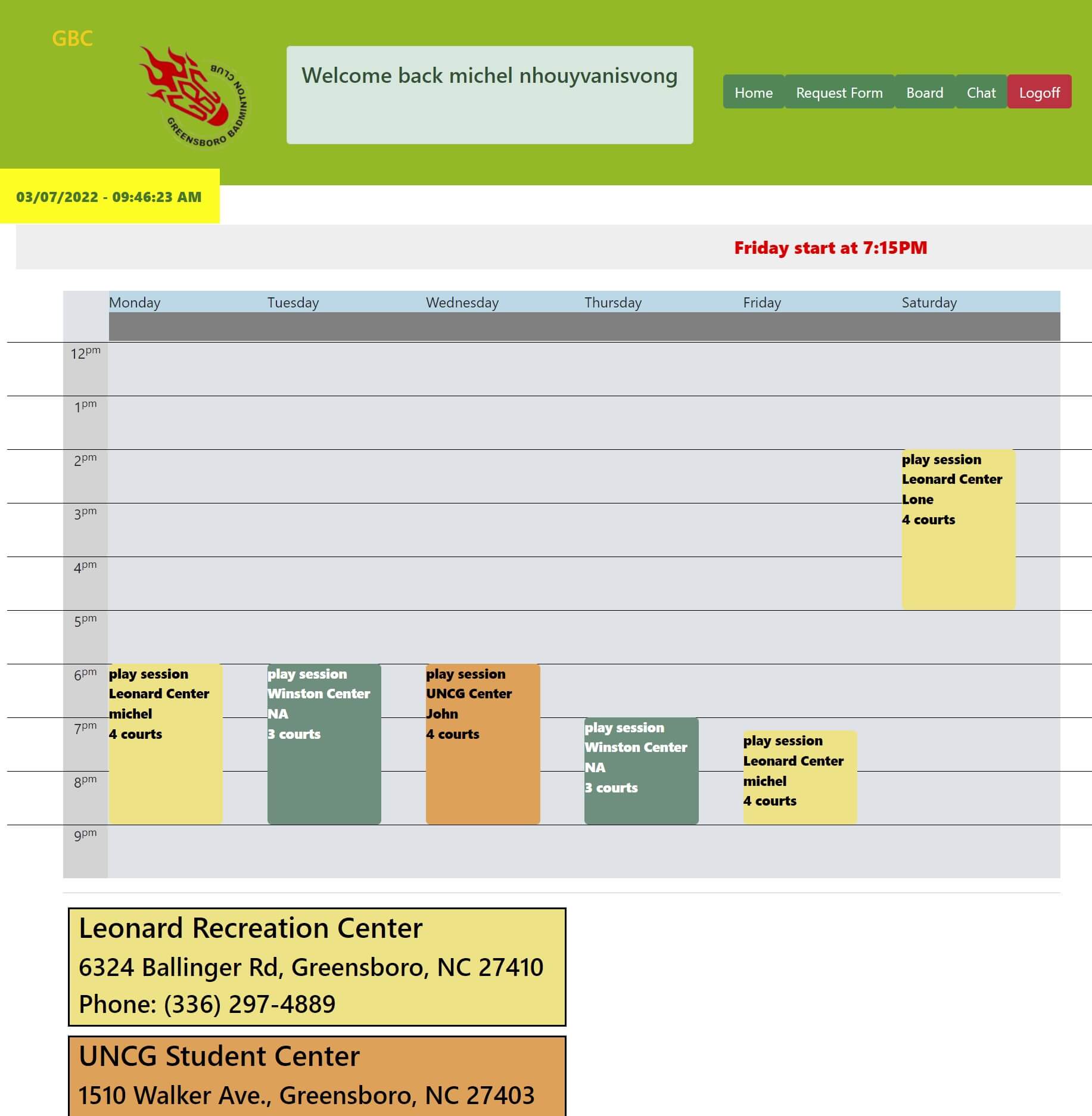
Here is the list of all the feature, from top to bottom:
- - Your name will be displayed on every page, this will tell you that you are logged in correctly.
- - The menu bar will change based on which you're on, and also your user profile.
- - the current Date and Time is displayed.
- - if any, a banner will displays all the latest news, like an electronic newspaper. You can hover your mouse on top of the news to have is stop moving.
- - The weekly calendar will show you all the different session available in the area.
- - You have the physical addresses of all the center.
Now let's focus on the menu bar.

Note that event the button below are not properly working as you are not logged in yet.
will take you to the website page right above. The Request Form page is where you can request:- - Tubes of shuttlecocks.
- - Stringing service.
- - Subscription/unsubscrption to the mailing list.
- - Ask/write questions/comments/concerns about the club.
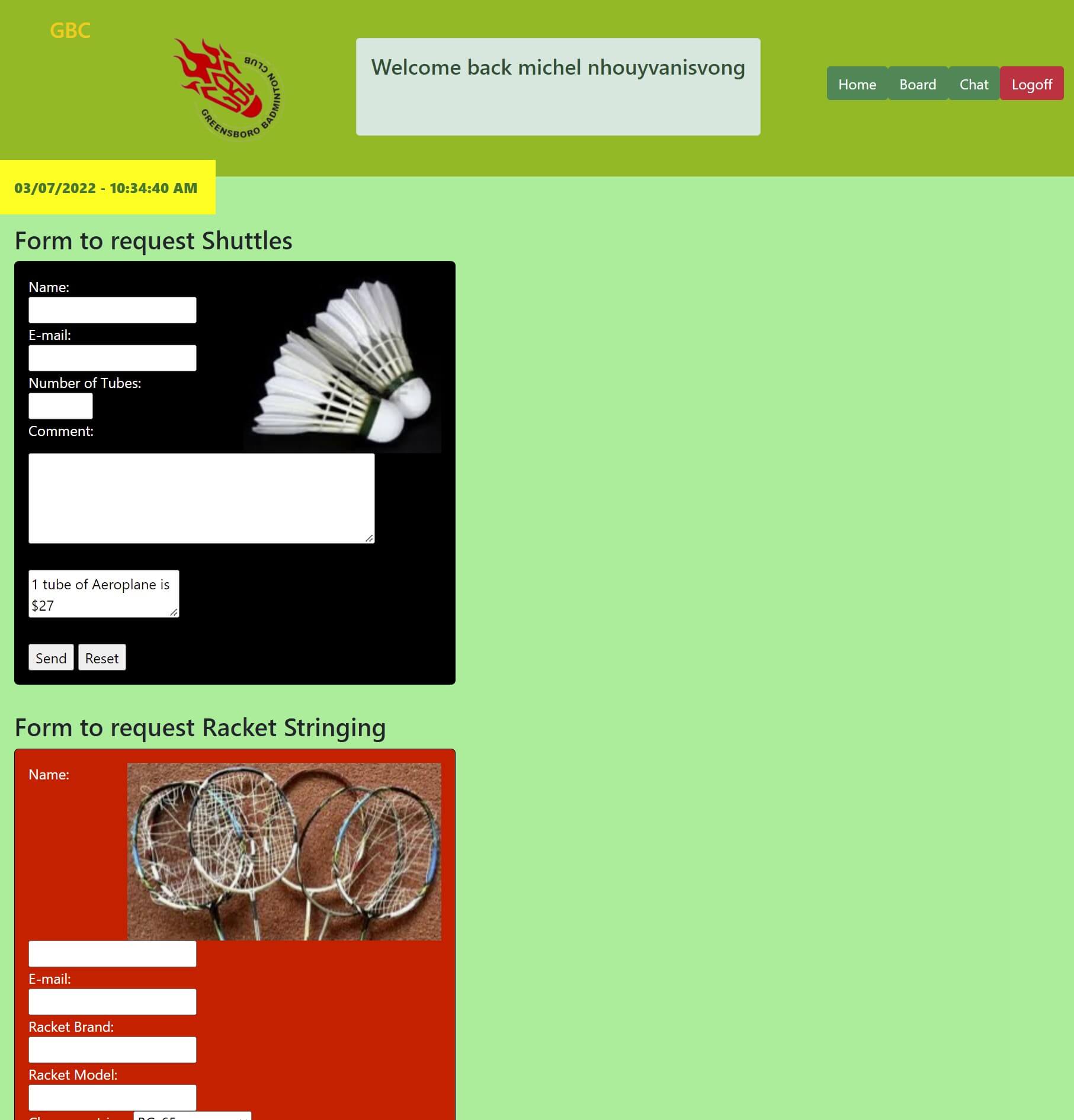 will show you the active board list member with their contact information.
will show you the active board list member with their contact information.
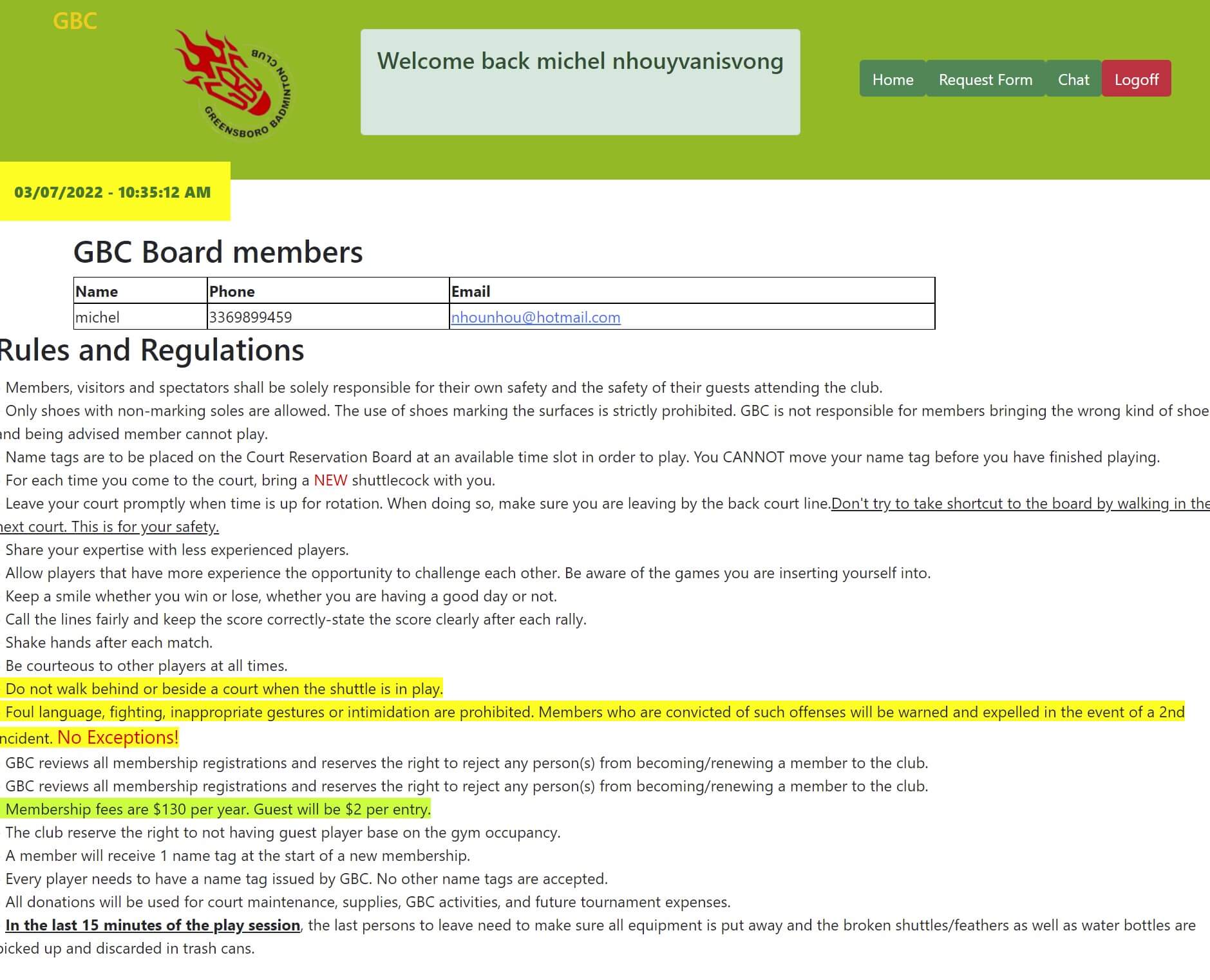 this a group chat, the page will notify your when a memer is signed in, by typing his/her name.
this a group chat, the page will notify your when a memer is signed in, by typing his/her name.
Everybody sined in, will then be able to read/write the messages from the group chat.
Again, this is a global group chat.
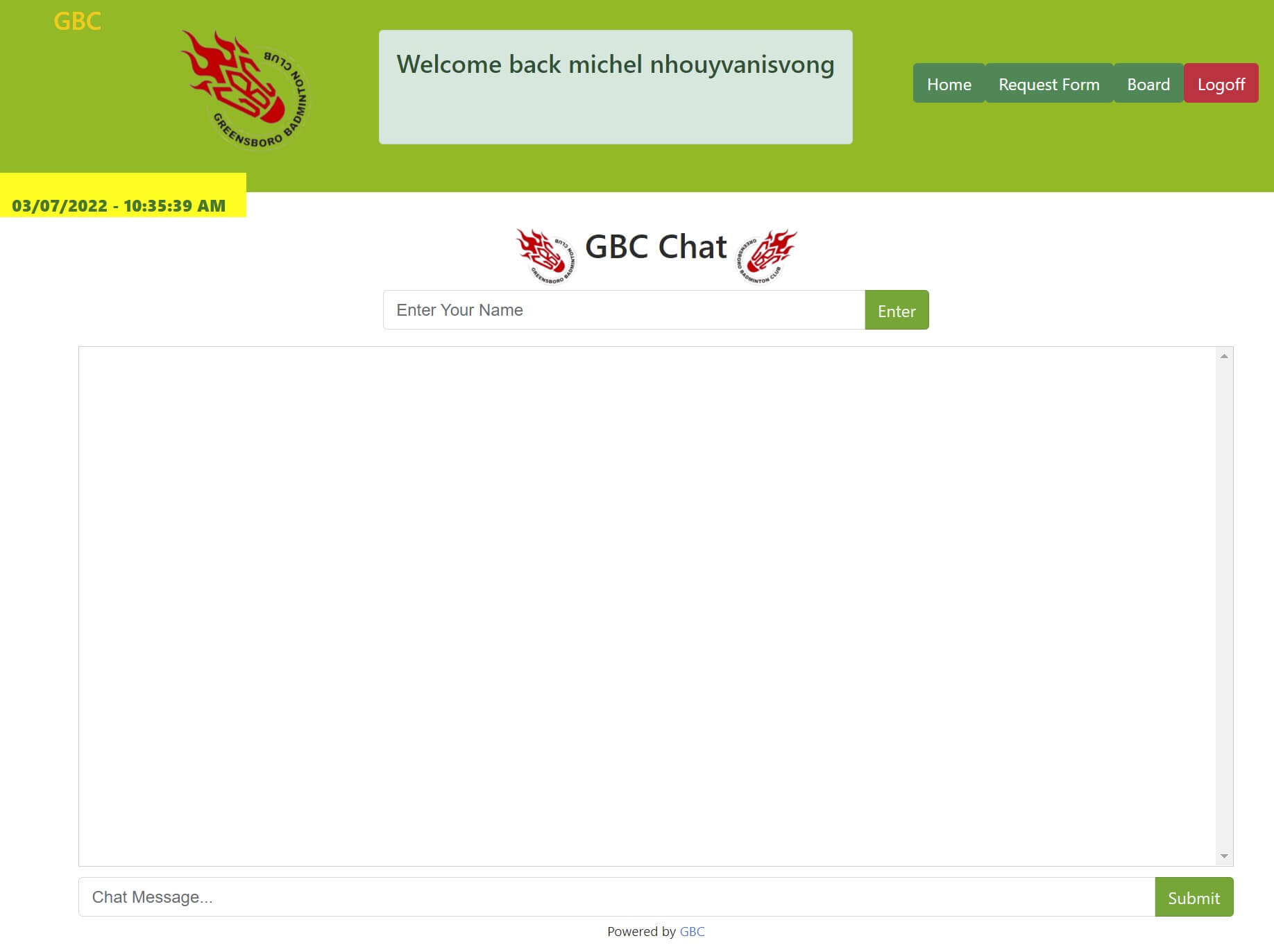
Logoff will log you off the website and show the first page to be able to log back in.